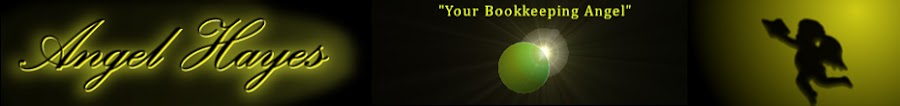We have all done this - it’s our business so it’s our money. However from a Bookkeeping point of view this can be confusing & ultimately cost you data entry fees, plus eligible tax deductions could be forgotten. Try not to pay personal expenses from any business account & try not to pay business expenses from any personal account. Designate at least one Business & one Personal account & have one credit card for business expenses only. This will help to keep your records straight and save you on those data entry fees. It is a good idea to transfer a larger sum to yourself than to keep paying small personal bills from the business.
We can check with your accountant how best to take the funds (salary or dividend).
We can help- Talk to us today
Search This Blog
Saturday 23 June 2012
Tuesday 19 June 2012
End of Year Procedures
The 30th June and End of the Financial year is very close. It’s a great time for a Bookkeeping Review & creating a plan for FY2013. Talk to us about your goals for the coming year & how we can work with you to help you achieve them.
Begin by looking at what you owe & what customers owe you
Now's a good time to have a look at the customer invoices outstanding and the bills you owe your suppliers. If there are any bad debts, ensure they're written off by 30 June. Are there any bills on your Payables report that you don't actually owe? If so, reverse them at 30 June. Also, check your Balance Sheet Accounts –Trade Creditors (what you owe) and Trade Debtors (what is owed to you) & make sure they match your reports. If you do have any issues, procedures need to be created to minimize them.
Stocktake
Conduct a physical stock-take as close as possible to 30 June. Stock adjustments will then be added. It is a good time to review your inventory systems and adjustments made, if necessary.
Reconcile your bank accounts
Always reconcile all of your bank accounts/credit card accounts as at the 30 June. If your statement's closing date is after 30 June, simply rule a line after the last June transaction, calculate the closing balance on the statement, & reconcile to that point. This also checks the matching Balance Sheet-Bank accounts/Credit Card Accounts
Backup your file
Once all the transactions for the financial year are entered we will be making a backup & sending it to your accountant. However, having extra backups never hurt so, after you have completed your data entry, make sure you do two backups of your file. Store one at your place of business & the other in a separate, secure location.
The following areas we review/reconcile as part of our End of Financial Year procedures. We review these areas, so we can highlight any relevant issues or concerns to your accountant:
Debtors/Creditors, Stocktake, Bank Accounts Reconciliation, Payroll – Payment Summaries – Superannuation (SGC & Salary Sacrifice), New Plant & Equipment purchased - Any sell-off of Assets GST reconciliation & BAS’ completed
The types of information we supply the accountant, when we give them the end of year data file
Begin by looking at what you owe & what customers owe you
Now's a good time to have a look at the customer invoices outstanding and the bills you owe your suppliers. If there are any bad debts, ensure they're written off by 30 June. Are there any bills on your Payables report that you don't actually owe? If so, reverse them at 30 June. Also, check your Balance Sheet Accounts –Trade Creditors (what you owe) and Trade Debtors (what is owed to you) & make sure they match your reports. If you do have any issues, procedures need to be created to minimize them.
Stocktake
Conduct a physical stock-take as close as possible to 30 June. Stock adjustments will then be added. It is a good time to review your inventory systems and adjustments made, if necessary.
Reconcile your bank accounts
Always reconcile all of your bank accounts/credit card accounts as at the 30 June. If your statement's closing date is after 30 June, simply rule a line after the last June transaction, calculate the closing balance on the statement, & reconcile to that point. This also checks the matching Balance Sheet-Bank accounts/Credit Card Accounts
Backup your file
Once all the transactions for the financial year are entered we will be making a backup & sending it to your accountant. However, having extra backups never hurt so, after you have completed your data entry, make sure you do two backups of your file. Store one at your place of business & the other in a separate, secure location.
The following areas we review/reconcile as part of our End of Financial Year procedures. We review these areas, so we can highlight any relevant issues or concerns to your accountant:
Debtors/Creditors, Stocktake, Bank Accounts Reconciliation, Payroll – Payment Summaries – Superannuation (SGC & Salary Sacrifice), New Plant & Equipment purchased - Any sell-off of Assets GST reconciliation & BAS’ completed
The types of information we supply the accountant, when we give them the end of year data file
- Letter of explanation, notes and queries
- Backup of the datafile after bookkeepers review or detail how they can gain access to the file
- Copy of the years Business Activity Statements Q1, Q2, Q3, Q4
- Documentation of New Assets bought, sold and/or financed
- Outline of all Insurance policy’s paid through the entity and their purpose
- Bank Reconciliation reports @ 30th June for all banks, loans, credit cards
- Documentation of Shares bought and sold if any
Monday 18 June 2012
Salary Sacrifice for Super
Previously in QuickBooks, in order to have salary sacrifice calculate correctly, two payroll items – a Company Contribution item and a Deduction item needed to be setup. This has been amended in 2009/10 to a single payroll item, and now ensures that the process has been simplified immensely.
The example below will demonstrate setting up a salary sacrifice item that does not exceed the statutory employer contributions, and means the employer is not entitled to stop paying the statutory super amounts.
1. Create a new payroll item
2. Select Super Contribution
3. Name the Item Salary Sacrifice for Super
4. Select Salary Sacrifice (SS)
Since RESC was introduced on July 1st 2010, all items except Statutory Super (or the equivalent item name) will report on the payment summary
5. Select the Agency
6. Add the employer identifying number
7. Enter the liability account Payroll Liabilities: Salary Sacrifice
8. Tax tracking type is Gross Payments
9. PAYG and State Payroll Tax are applicable – check your own state’s State Payroll Tax laws (in Victoria follow this link here)
10. Do not select ‘Based on Quantity’
11. Calculate on Gross pay
12. Set the default rate as 6%(example rate), with no limit
13. Select whichever items will be subject to this contribution
14. Click finish
Now add this item to the employee record
1. Edit the employee
2. Click to the Payroll and Compensation Info tab
3. Click the Super Details button
4. Underneath the Statutory Super item, select Salary Sacrifice for Super (This should pull through the rate information from the payroll item).
5. Add any other account information as required
6. Click OK
Pay the employee and look at the effects on the earnings and liabilities
To see the amount being taken out of the pay, generate an Employee Earnings Summary report. Click Reports > Employees & Payroll > Employee Earnings Summary
The Employee earnings summary also shows the split between the Statutory Super payments and the additional payments which will reflect on the Payment Summary in 2009/10.
To see the Salary Sacrifice liability amount increasing, either do a QuickReport on the liability account, or generate a Payroll Liability Balances Report. Click Reports > Employees & Payroll > Payroll Liability Balances
To see the Salary Sacrifice amount and the Statutory Super amount, generate a Super Report by Employee. Click Reports > Employees & Payroll > Super Report by Employee
The example below will demonstrate setting up a salary sacrifice item that does not exceed the statutory employer contributions, and means the employer is not entitled to stop paying the statutory super amounts.
1. Create a new payroll item
2. Select Super Contribution
3. Name the Item Salary Sacrifice for Super
4. Select Salary Sacrifice (SS)
Since RESC was introduced on July 1st 2010, all items except Statutory Super (or the equivalent item name) will report on the payment summary
5. Select the Agency
6. Add the employer identifying number
7. Enter the liability account Payroll Liabilities: Salary Sacrifice
8. Tax tracking type is Gross Payments
9. PAYG and State Payroll Tax are applicable – check your own state’s State Payroll Tax laws (in Victoria follow this link here)
10. Do not select ‘Based on Quantity’
11. Calculate on Gross pay
12. Set the default rate as 6%(example rate), with no limit
13. Select whichever items will be subject to this contribution
14. Click finish
Now add this item to the employee record
1. Edit the employee
2. Click to the Payroll and Compensation Info tab
3. Click the Super Details button
4. Underneath the Statutory Super item, select Salary Sacrifice for Super (This should pull through the rate information from the payroll item).
5. Add any other account information as required
6. Click OK
Pay the employee and look at the effects on the earnings and liabilities
To see the amount being taken out of the pay, generate an Employee Earnings Summary report. Click Reports > Employees & Payroll > Employee Earnings Summary
The Employee earnings summary also shows the split between the Statutory Super payments and the additional payments which will reflect on the Payment Summary in 2009/10.
To see the Salary Sacrifice liability amount increasing, either do a QuickReport on the liability account, or generate a Payroll Liability Balances Report. Click Reports > Employees & Payroll > Payroll Liability Balances
To see the Salary Sacrifice amount and the Statutory Super amount, generate a Super Report by Employee. Click Reports > Employees & Payroll > Super Report by Employee
ANGEL HAYES & ASSOCIATES PTY LTD
P | 0425 75 00 80 W | www.angelhayes.com.au E | info@angelhayes.com.au
Reportable Payments System - Contractors
BUILDING & CONSTRUCTION INDUSTRY
From 1 July 2012 business in the building & construction industry will be required to report to the ATO, annually all payments to suppliers/subcontractors who provide building services.
Who has to report?
A business who has more than 50% of their activity or 50% of their income for the year or the prior year in the building & construction industry, including sole traders/contractors (known as ‘purchasers’). If they hire a subcontractor ‘supplier’ to provide building services the purchaser is required to report the subcontractor payments to the ATO.
EXAMPLES
From 1 July 2012 business in the building & construction industry will be required to report to the ATO, annually all payments to suppliers/subcontractors who provide building services.
Who has to report?
A business who has more than 50% of their activity or 50% of their income for the year or the prior year in the building & construction industry, including sole traders/contractors (known as ‘purchasers’). If they hire a subcontractor ‘supplier’ to provide building services the purchaser is required to report the subcontractor payments to the ATO.
EXAMPLES
- An electrical business provides goods & services for various electrical applications. A builder pays the business for the supply & installation of wiring in a commercial fit out that he is managing. As the provision of the installation service is a building & construction activity & more than incidental to the supply of goods, the builder will be required to report the payment it makes to the electrical business.
- A paint store provides paint to painters as well as an in-house painting service. For a small additional service fee the store will tint the paint to the colour the painter instructs. As the provision of the tinting service is merely incidental to the supply of the paint, the painter will not be required to report the payment it makes to the paint store.
ANGEL HAYES & ASSOCIATES PTY LTD
P | 0425 75 00 80 W | www.angelhayes.com.au E | info@angelhayes.com.au
Do you have cashflow to maximize your deductions?
To gain the maximum tax deduction for your Employees Superannuation – try to pay your SGC prior to 30th June 2012.
If you have reasonable cashflow at this time – you may be able to maximize some deductions by:
Also, remember that new Depreciation of Assets comes into effect from 1 July 2012, if your turnover is under $2million:
If you have reasonable cashflow at this time – you may be able to maximize some deductions by:
- getting your car serviced
- replacing tyres if needed
- paying membership fees
- paying subscriptions fees upfront
- paying insurance upfront, rather than monthly
- get a discount on rent for prepaying
Also, remember that new Depreciation of Assets comes into effect from 1 July 2012, if your turnover is under $2million:
- No more ‘long life’ pool for small business
- Write off assets immediately if they cost less than $6500 excl GST
- Motor Vehicles have a $5000 write off in the year acquired plus 15% depreciation in the first year
- 2nd year onwards, Motor Vehicles then have 30%
Saturday 9 June 2012
Prepayment of deductible expenses
- Special prepayment rules apply to certain types of advance
payments made by businesses and individuals that relate to something to
be done, or services to be provided, in one or more subsequent years.
-
Generally, a prepaid expense is deductible over the eligible service
period, or ten years if that is less, rather than being immediately
deductible. However, certain prepaid expenses may be immediately
deductible under the prepaid rules if:
- The expenditure is considered to be excluded prepaid expenditure; or
- The expenditure comes within the 12-month rule where the entity is a
small business or an individual incurring deductible non-business
expenditure.
-
Large businesses and small businesses and individuals that do not
satisfy the prepayment rules are required to apportion the expenditure.
-
In addition, specific deductible expenditure can be claimed
immediately if they fall within a specific part of the tax law, such as:
- Expenses incurred in managing your tax affairs;
- Expenses incurred for repairs on a property used to produce assessable income;
- Expenses incurred in preparing, registering or stamping a lease property;
- Making payments of pensions or retiring allowances to employees or past employees; and
- Payment of rates and land taxes on income producing property.
-
To be able to claim an immediate tax deduction, the expenditure must
be an existing liability and there must be a commercial advantage to the
taxpayer.
Subscribe to:
Posts (Atom)